Weblogic has a key feature to serialize and deserialize the passwords in order to tighten security. From admin console, if you provide any password, Weblogic will automatically encrypt it after a server restart. As a Weblogic admin, at some point of time, you might have to encrypt a password directly and put it in config.xml file. For the first time, I scratched my head too to do it for a Linux based Weblogic server.
- From puuty,go to Weblogic domain ($WL_DOMAIN), then to config directory.
- Copy Serializedsystemini.dat file from security directory ($WL_DOMAIN/security) to config directory.
- Create a shell script ecrypt.sh and paste the below code:
#!/bin/bash # Encrypts password in wls environmet PASSWORD=$1 export APP=application_name export ENV=prod export FMW_HOME=/opt/weblogic-10.3.6 export DOMAIN_NAME=osm_domain export PATH=$FMW_HOME/jdk1.6.0_65/bin:$PATH cd /apps/$APP/$ENV/weblogic/$DOMAIN_NAME/bin . ./setDomainEnv.sh java -cp $FMW_HOME/wlserver_10.3/server/lib/weblogic.jar:$CLASSPATH weblogic.security.Encrypt $PASSWORD
Always remember to change the application_name and ENV as per your Weblogic application name and environment.
- Here is the outcome. The password provided was ‘weblogic’:
[app@unixbox config]$ ./encrypt
Password:
{AES}gqeCnxl/6Xcxb/nLE5zQ4ECTsQfIzmU45Cgie7+XbN4=
Put this encrypted password directly into Weblogic config.xml and restart the server. The job is done. Your headache is over. Rest will be handled by Weblogic itself.

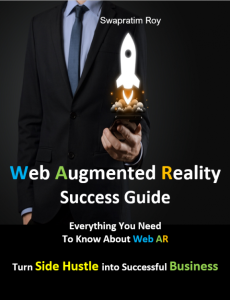
Hi my name is Emily and I just wanted to drop you a quick note here instead of calling you. I discovered your How to encrypt password for Weblogic server in Linux | Techmatic page and noticed you could have a lot more traffic. I have found that the key to running a successful website is making sure the visitors you are getting are interested in your website topic. There is a company that you can get keyword targeted traffic from and they let you try their service for free for 7 days. I managed to get over 300 targeted visitors to day to my website. Visit them here: http://i7n.co/2ck97
LikeLike
But a smiling visitant here to share the love (:, btw great design and style .
LikeLiked by 1 person
Thanks a lot Charlyn… 🙂
LikeLike